I want to swap loads of graphic files to my application, changing one or two is easy, we just import and write over, but what if we want to change loads and loads of graphics, one way would be to find the directory AM has written the graphic files for your game, then just paste over these your new files, they are the same graphic files, so same name and everything, so should be no problem them I guess? I found the directory where my graphic files for AM had put the graphics, but I noticed, its not just the .gif graphic files, no, there are other ones in the directory, .lks and .fme, no idea what they are.
So the question is, I have updated .gif files, can I just copy and paste them into the AM directory, and it will all be fine and my graphics are updated with the improved graphics in the new .gif images.
bulk graphic image change/swap.
Moderators: time-killer-games, Vengeance66, Candle, reneuend, GM-Support
3 posts
• Page 1 of 1
I think that after pasting them into the folder in question, you would also have to update them within Adventure Maker, just because of the way it's set up. Am I right, GM?
-
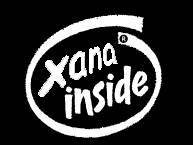
Zenoc2 - Expert Member
- Posts: 399
- Joined: Mon Dec 01, 2008 10:26 pm
- Location: Free Country, USA
Hi there..
If you just want to ..Copy all of your files..in the "Areas" folder..The "Areas" folder holds all of your files...
go through Windows Explorer and from there..find the Areas folder of your existing project.....
The only thing is..if you have certain files that go to the "External" folder...then you would have to copy them in there..again..as well as icons and such..
You should be prompted to replace then as well..It will update itself automatically..
Another way to do it..When u are working on your graphics..be it paint or Gimp or photoshop...You can save right from there into the Areas folder as well...therefore next time u open your project..all of your files will be there waiting for you. This works well if you are making animations..saves you from importing..
This works well if you are making animations..saves you from importing..
Peace
If you just want to ..Copy all of your files..in the "Areas" folder..The "Areas" folder holds all of your files...
go through Windows Explorer and from there..find the Areas folder of your existing project.....
The only thing is..if you have certain files that go to the "External" folder...then you would have to copy them in there..again..as well as icons and such..
You should be prompted to replace then as well..It will update itself automatically..
Another way to do it..When u are working on your graphics..be it paint or Gimp or photoshop...You can save right from there into the Areas folder as well...therefore next time u open your project..all of your files will be there waiting for you.
Peace
-

mercedes - VIP
- Posts: 2460
- Joined: Sun Mar 09, 2008 10:43 pm
- Location: Canada..~
3 posts
• Page 1 of 1
Return to Adventure Maker General Discussion
Who is online
Users browsing this forum: No registered users and 0 guests


