Window to Full Screen
Moderators: time-killer-games, Vengeance66, Candle, reneuend, GM-Support
8 posts
• Page 1 of 1
Window to Full Screen
Is there any VBScript code that can allow me to change my game from running from a window to running in full screen? I want to make a check box on the first frame of my game so the player can choose whether to stay in a window or run in full screen.
PSPPC GameMaker!! Where you can find PSP and PC games up for download!
-

cpkspikyhair - Games Page Administrator
- Posts: 425
- Joined: Thu Jun 28, 2007 1:49 pm
- Location: On Mars (Yes There Is Water :) )
HI there...
If you go to the help documents...and hit the link that says "How to make a custome start menu....It has for advanced users how to change resolution...You would have to make a check mark box persay...and it woud react the same way..as when u see change display resolution...on a regular start menu..
http://www.adventuremaker.com/help/startup_menu.htm
I should mention that i think on the document itself there is a mistake..i think..1 resolution 1 is for 1042*780 full screen..as opposed it it saying 640*480...I was trying this the other day...and thats the resolution i got..i don't know...but It was 1 I was using..
Peace..
If you go to the help documents...and hit the link that says "How to make a custome start menu....It has for advanced users how to change resolution...You would have to make a check mark box persay...and it woud react the same way..as when u see change display resolution...on a regular start menu..
http://www.adventuremaker.com/help/startup_menu.htm
I should mention that i think on the document itself there is a mistake..i think..1 resolution 1 is for 1042*780 full screen..as opposed it it saying 640*480...I was trying this the other day...and thats the resolution i got..i don't know...but It was 1 I was using..
Peace..
-

mercedes - VIP
- Posts: 2460
- Joined: Sun Mar 09, 2008 10:43 pm
- Location: Canada..~
There is 
From the help file:
With best regards,
ShAdOwHuNtEr
From the help file:
ChangeDisplayResolutionOnLoadGame Allows you to have the screen size (display resolution) be automatically changed the next time that the player loads a saved game. You will NOT see any changes until the player loads a saved game. The screen size is automatically restored when the player quits the game. The syntax is:
Action.ChangeDisplayResolutionOnLoadGame MODE_NUMBER
where MODE_NUMBER is the number that identifies the screen mode. The available modes are:
0 no changes
1 for 640 x 480
2 for 800 x 600
3 for 1024 x 768 (not recommended)
Use this function if you want to replace the Initial Screen (the start-up window) with a custom "Main Menu" frame that contains a "Load game" button, and that allows to change the display resolution when the player loads a saved game. To implement this function, go to the properties of the "Load game" button, and type it in the VBScript text field. Use this function in conjunction with the "Action.PopupLoadGame" command, and the "Bypass Initial Screen" option that is under the "Advanced" tab of the "Project Properties" window.
With best regards,
ShAdOwHuNtEr
-

ShadowHunter - Forum Admin and Games Page admin
- Posts: 1304
- Joined: Fri Jun 06, 2003 10:37 pm
- Location: Belgium
That only changes the resolution, though. I want to go from a window to full screen.
PSPPC GameMaker!! Where you can find PSP and PC games up for download!
-

cpkspikyhair - Games Page Administrator
- Posts: 425
- Joined: Thu Jun 28, 2007 1:49 pm
- Location: On Mars (Yes There Is Water :) )
-

ShadowHunter - Forum Admin and Games Page admin
- Posts: 1304
- Joined: Fri Jun 06, 2003 10:37 pm
- Location: Belgium
I believe what he means is that he wants the player to be able to choose, in the middle of the game, to switch from windowed mode to full screen. Sadly, I don't think that AM can do this... yet. May want to put it on the wishlist for future versions.
-
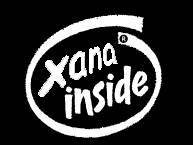
Zenoc2 - Expert Member
- Posts: 399
- Joined: Mon Dec 01, 2008 10:26 pm
- Location: Free Country, USA
-

ShadowHunter - Forum Admin and Games Page admin
- Posts: 1304
- Joined: Fri Jun 06, 2003 10:37 pm
- Location: Belgium
-

cpkspikyhair - Games Page Administrator
- Posts: 425
- Joined: Thu Jun 28, 2007 1:49 pm
- Location: On Mars (Yes There Is Water :) )
8 posts
• Page 1 of 1
Return to Adventure Maker Technical Support and Bug Reports
Who is online
Users browsing this forum: No registered users and 0 guests


