Lost hotpots :(
Moderators: time-killer-games, Vengeance66, Candle, reneuend, GM-Support
13 posts
• Page 1 of 1
Lost hotpots :(
Every once in a while, hotposts disappear from one or more frames.
Is anyone else experiencing this?
It's really really annoying, especially if one frame has 13 hotspots with variables setup for each one.
I am not using the latest version of adventuremaker, would an upgrade fix this a bug?
Is anyone else experiencing this?
It's really really annoying, especially if one frame has 13 hotspots with variables setup for each one.
I am not using the latest version of adventuremaker, would an upgrade fix this a bug?
-
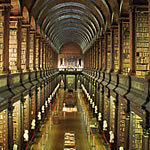
drummerac - Member
- Posts: 53
- Joined: Fri Apr 10, 2009 5:07 pm
- Location: Ireland
That's strange, and I can imagine how frustrating it is.
I'm using version 4.5.2 but have never lost any hotspots.
How do you quit AM? I usually go back to the Main Menu, and close it from there.
I'm using version 4.5.2 but have never lost any hotspots.
How do you quit AM? I usually go back to the Main Menu, and close it from there.
-

Mystery - Forum Admin and Games Page admin
- Posts: 2990
- Joined: Sat Feb 04, 2006 8:12 am
- Location: Switzerland
I'm using the latest version and have never experienced this issue.
For the future, I would suggest making a copy of your project folder and save it somewhere else (usb drive), each time you quit. Be sure to save about 3 copies of your game before overwriting your backups. This way you'll always have a good copy to go back to, should you need it.
Anyway, I'm sorry you are having this issue. It has to be very aggravating!
For the future, I would suggest making a copy of your project folder and save it somewhere else (usb drive), each time you quit. Be sure to save about 3 copies of your game before overwriting your backups. This way you'll always have a good copy to go back to, should you need it.
Anyway, I'm sorry you are having this issue. It has to be very aggravating!
-

reneuend - Administrator
- Posts: 2762
- Joined: Sat Nov 22, 2008 8:37 pm
- Location: Midwest Cornfield, USA
If I remember right, Mercedes has the same problem a longer time ago.
I think she said it has to do how she opens the frames.The hotspots are get lost when she opens the frame with doubleclick instead of rightclick and choose edit.
But there's no way to rebuilt the hotspots
I think she said it has to do how she opens the frames.The hotspots are get lost when she opens the frame with doubleclick instead of rightclick and choose edit.
But there's no way to rebuilt the hotspots
- juhuwoorps
- Code Master
- Posts: 622
- Joined: Tue Jul 08, 2008 3:13 pm
Yes here is the post...I feel your pain..it's very frustrating..
http://www.adventuremaker.com/phpBB2/viewtopic.php?t=4626&highlight=right+click+edit\
Definitely when u edit...choose-- Right-click then EDIT..instead of double clicking--anyways..more in the post there..
http://www.adventuremaker.com/phpBB2/viewtopic.php?t=4626&highlight=right+click+edit\
Definitely when u edit...choose-- Right-click then EDIT..instead of double clicking--anyways..more in the post there..
-

mercedes - VIP
- Posts: 2460
- Joined: Sun Mar 09, 2008 10:43 pm
- Location: Canada..~
I've always double-clicked! 
I'll not be doing that anymore!
I do save to backup after each session, but I can see where it would be possible to not realize that some of the hotspots have fallen off (sort of speaking).
I'll not be doing that anymore!
I do save to backup after each session, but I can see where it would be possible to not realize that some of the hotspots have fallen off (sort of speaking).
-

reneuend - Administrator
- Posts: 2762
- Joined: Sat Nov 22, 2008 8:37 pm
- Location: Midwest Cornfield, USA
You can still double click...only be careful not to double click twice in a row...
Sometimes a person doubleclicks and they do it twice in a row--or they didn't do it right..
Sometimes a person does it too..cause they think it didn't respond..
We have all had that..where we double click an icon/thumbnail..and it not respond right away...so we double click again..
Which is why...to avoid doing that--i say Right-click..and hit-Edit..when u do that with any icon or otherwise...it responds right away..and you also ensure you have clicked it right..
Otherwise AM will think u have another instance of AM open..and u continue to work on it...[not knowing any different]--When u go back or open it again..your hotspots are lost.
It just so happens this has happened to me a few times, only one time, when it happened it responded right away..and at that point i knew why it happened..I remembered I double-clicked the thumbnail.
Ppl have complained of losing hotspots over time..here at the forums..so did i...Only not knowing why..This is why, I'm sure it happens.
There could be other reasons of course..Just when i started doing that..right-clicking..It never happened again.
Sometimes a person doubleclicks and they do it twice in a row--or they didn't do it right..
Sometimes a person does it too..cause they think it didn't respond..
We have all had that..where we double click an icon/thumbnail..and it not respond right away...so we double click again..
Which is why...to avoid doing that--i say Right-click..and hit-Edit..when u do that with any icon or otherwise...it responds right away..and you also ensure you have clicked it right..
Otherwise AM will think u have another instance of AM open..and u continue to work on it...[not knowing any different]--When u go back or open it again..your hotspots are lost.
It just so happens this has happened to me a few times, only one time, when it happened it responded right away..and at that point i knew why it happened..I remembered I double-clicked the thumbnail.
Ppl have complained of losing hotspots over time..here at the forums..so did i...Only not knowing why..This is why, I'm sure it happens.
There could be other reasons of course..Just when i started doing that..right-clicking..It never happened again.
-

mercedes - VIP
- Posts: 2460
- Joined: Sun Mar 09, 2008 10:43 pm
- Location: Canada..~
Yes..that's the error i was talking about...
That usually..happens when u open up AM again..after..perhaps double clicking or working on another instance of AM..a different way..
You may have right-clicked and hit Edit..but they were lost prior to doing so...It would have either happened..right before then..or the very last time u worked on those frames..
That fact that, that happened now..would have been from before..not this instance..
Do u know what I mean..?
I'm assuming u right-clicked..and got that error--right away..?
Another way to get that error...it might be...
Is when u work on HSM, and u have AM open at the same time..and you do something to the frame before saving the work..I'm not sure exactly what it is..but its happened to me before with it.
So, I also started to work on my frames with HSM..and AM- closed. Even though u can set the settings with HSM..I still do it closed to avoid any errors.
But for the most part..when i got that error..it was from working on another instance of AM/thumbnail..without knowing so..And that being that I doubled clicked a thumbnail twice..either too quickly, or doubled clicked, cause i didn't think it responded.
That usually..happens when u open up AM again..after..perhaps double clicking or working on another instance of AM..a different way..
You may have right-clicked and hit Edit..but they were lost prior to doing so...It would have either happened..right before then..or the very last time u worked on those frames..
That fact that, that happened now..would have been from before..not this instance..
Do u know what I mean..?
I'm assuming u right-clicked..and got that error--right away..?
Another way to get that error...it might be...
Is when u work on HSM, and u have AM open at the same time..and you do something to the frame before saving the work..I'm not sure exactly what it is..but its happened to me before with it.
So, I also started to work on my frames with HSM..and AM- closed. Even though u can set the settings with HSM..I still do it closed to avoid any errors.
But for the most part..when i got that error..it was from working on another instance of AM/thumbnail..without knowing so..And that being that I doubled clicked a thumbnail twice..either too quickly, or doubled clicked, cause i didn't think it responded.
-

mercedes - VIP
- Posts: 2460
- Joined: Sun Mar 09, 2008 10:43 pm
- Location: Canada..~
Hi all,
I might be able to shed some light on why sometimes hotspots go missing:
In the early days of AM several files existed to make up a hotspot... they were the famous xa.dat and xb.dat files (and some other files for labels and objects).
Since AM 3.3.0 those files are combined into one file (since installing took way to long)
However, the core of AM was not changed and opening a frame required the above *.fm files to be "unpacked" so they once again have the format of pre AM 3.3.0 being xa.dat, xb.dat (note that x represents the hotspot number),... those unpacked file reside in a temporary folder for the time a certain frame is open.
When the frame is closed the temporary file is cleared... and here often it goes wrong... (yes HSM does the same and clears that folder hence it can cause problems when running AM and HSM at the same time: never ignore HSM warning, it's there for good reason )
)
Well, there is not much we can do but at least this might be the reason for this thread and conern...
With best regards,
ShAdOwHuNtEr
I might be able to shed some light on why sometimes hotspots go missing:
In the early days of AM several files existed to make up a hotspot... they were the famous xa.dat and xb.dat files (and some other files for labels and objects).
This info is availabe on my website, section "Using Flash"
The xa.dat file contains information about the appearance of the hotspot.
? Position and size
? Transparent, regular picture or animated GIF
? Animated GIF speed
? Cursor
? Variables to make it visible or invisible
? And so on?
The xb.dat file contains information of what should happen when a hotspot is clicked.
? Sound properties
? Movie properties
? Go to frame
? Display text
? Hide hotspot
? Execute Visual Basic script
? Transitions
? Variables to change
? Add item
? And so on?
Since AM 3.3.0 those files are combined into one file (since installing took way to long)
This time the files are saved into the ?FramesData? folder that which is also located in your project folder. Notice that the ?Area? folder is empty (besides the audio, video and some other files). They have the extension *.fm0, *.fm1, *.fm2 and *.fm3. They are not all necessary present in your project folder.
? *.fm0: Contains the *.obj files - (see version 3.2.2)
? *.fm1: Contains the *.lbl files - (see version 3.2.2)
? *.fm2: Contains the xa.dat file - (see version 3.2.2)
? *.fm3: Contains the xb.dat file - (see version 3.2.2)
However, the core of AM was not changed and opening a frame required the above *.fm files to be "unpacked" so they once again have the format of pre AM 3.3.0 being xa.dat, xb.dat (note that x represents the hotspot number),... those unpacked file reside in a temporary folder for the time a certain frame is open.
When the frame is closed the temporary file is cleared... and here often it goes wrong... (yes HSM does the same and clears that folder hence it can cause problems when running AM and HSM at the same time: never ignore HSM warning, it's there for good reason
Well, there is not much we can do but at least this might be the reason for this thread and conern...
With best regards,
ShAdOwHuNtEr
-

ShadowHunter - Forum Admin and Games Page admin
- Posts: 1304
- Joined: Fri Jun 06, 2003 10:37 pm
- Location: Belgium
Yeah, I just hit this wall with my "menu" frame, which is shared with almost all the other pages.
-Jason McDonald
Manager, Programmer
MousePaw Games
--
PocketWatch 1.0 Plugin now available in the Plugins Corner!
Manager, Programmer
MousePaw Games
--
PocketWatch 1.0 Plugin now available in the Plugins Corner!
-

JasonMc - Active Member
- Posts: 99
- Joined: Sun Jul 04, 2010 10:27 pm
- Location: Pacific Northwest, USA
13 posts
• Page 1 of 1
Return to Adventure Maker Technical Support and Bug Reports
Who is online
Users browsing this forum: No registered users and 0 guests



