Hi -- I've replicated this problem on multiple machines with Adventure Maker 4.6
The message says that an Adventure Maker subfolder (Data) has a file called is-2ME1K.tmp that has been infected by virus/spyware Mal/VB-G.
This seems to be a pretty nasty bit of spyware. Has anyone else encountered this problem? I'm shocked by the complete silence from the community and developers.
I've searched for anything that would suggest this is just a false positive caused by faulty VB scripting, but have had no luck.
More Malware details (Windows 7)
Moderators: time-killer-games, Vengeance66, Candle, reneuend, GM-Support
5 posts
• Page 1 of 1
No, actually I have no .tmp files in my Adventure Maker folder at all. Could it be that your installation file is infected and therefore replicates the issue on every machine you try to install it on? Did you get the installer from this site?
-
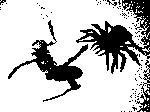
Gumbro - Active Member
- Posts: 88
- Joined: Thu Oct 05, 2006 7:33 pm
Hi -- That seems like a logical guess (using the same infected file on multiple machines), but I replicated this with multiple downloads from the Adventure Maker site. I've also been doing this on a campus that has a super vigilant anti-virus network in place, for what that's worth. It might just be some weird vbscript or ASP.NET code that's triggering a false positive.
- adelwich
- New Member
- Posts: 4
- Joined: Mon Oct 18, 2010 6:35 pm
I have installed AM on several systems with different anti virus and spyware software without any errors.
What I have noticed is that AM tries to connect to the internet without a reason so I get an message from the firewall.
Maybe this courses the maleware message you get?
What I have noticed is that AM tries to connect to the internet without a reason so I get an message from the firewall.
Maybe this courses the maleware message you get?
- juhuwoorps
- Code Master
- Posts: 622
- Joined: Tue Jul 08, 2008 3:13 pm
5 posts
• Page 1 of 1
Return to Adventure Maker Technical Support and Bug Reports
Who is online
Users browsing this forum: No registered users and 0 guests
