And the character is the Third Person.
Character hotspot [SOLVED]
Moderators: time-killer-games, Vengeance66, Candle, reneuend, GM-Support
11 posts
• Page 1 of 1
Character hotspot [SOLVED]
Can you make a hotspot that is only enabled if the character walks near it? (I have a chair in one frame and want the character to be able to sit on it only if he is near it. Kind of weird if hes really far away and he just teleports to the chair  )
)
And the character is the Third Person.
And the character is the Third Person.
Last edited by Morsy on Sun Apr 15, 2012 5:29 pm, edited 1 time in total.
-
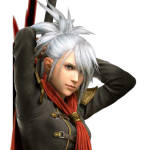
Morsy - Active Member
- Posts: 88
- Joined: Wed Feb 08, 2012 11:15 pm
- Location: USA
It is possible. You can use the plugin's current position coordinates
Just replace the distances with actual coordinates (you can use a hotspot for visualization and then take the hotspot.top, hotspot.left, hotspot.top+hotspot.height and hotspot.left+hotspot.width properties if you like)
- Code: Select all
Dim CurrentPositionX
Dim CurrentPositionY
CurrentPositionX = Component("ThirdPersonV2").Object.GetCurrentPositionX
CurrentPositionY = Component("ThirdPersonV2").Object.GetCurrentPositionY
if CurrentPositionX > minimumdistanceX AND CurrentPosition X < maximumdistanceX AND CurrentPositionY > minimumdistanceY AND CurrentPositionY < maximumdistanceY then
'code that activates the sitting animation
end if
Just replace the distances with actual coordinates (you can use a hotspot for visualization and then take the hotspot.top, hotspot.left, hotspot.top+hotspot.height and hotspot.left+hotspot.width properties if you like)
-

Lyberodoggy - Administrator
- Posts: 2526
- Joined: Sat Feb 17, 2007 3:31 pm
- Location: Athens
Re: Character hotspot
Morsy wrote:Can you make a hotspot that is only enabled if the character walks near it? (I have a chair in one frame and want the character to be able to sit on it only if he is near it. Kind of weird if hes really far away and he just teleports to the chair)
And the character is the Third Person.
What you can try too if you like;
Have the hotspot with chair disabled in the Frame's Advanced properties..
Hotspot(1).enabled = False
Then enable the chair..in the last hotspot the character uses to walk to it..So create a hotspot..next to the chair..And use this code;
Hotspot(1).enabled = True
When i made my game..3rd person...I used several little hotspots so the character could walk in a given space..only..
Instead of using big ones..where the character could walk all over the big one..I used several small ones; This way it would look like it was still on the ground at all times...and not up above the floor-Or he wouldn't look like he was in a strange position near a chair or table..He was always grounded.. so to speak..
-

mercedes - VIP
- Posts: 2460
- Joined: Sun Mar 09, 2008 10:43 pm
- Location: Canada..~
Re: Character hotspot
mercedes wrote:Morsy wrote:Can you make a hotspot that is only enabled if the character walks near it? (I have a chair in one frame and want the character to be able to sit on it only if he is near it. Kind of weird if hes really far away and he just teleports to the chair)
And the character is the Third Person.
What you can try too if you like;
Have the hotspot with chair disabled in the Frame's Advanced properties..
Hotspot(1).enabled = False
Then enable the chair..in the last hotspot the character uses to walk to it..So create a hotspot..next to the chair..And use this code;
Hotspot(1).enabled = True
When i made my game..3rd person...I used several little hotspots so the character could walk in a given space..only..
Instead of using big ones..where the character could walk all over the big one..I used several small ones; This way it would look like it was still on the ground at all times...and not up above the floor-Or he wouldn't look like he was in a strange position near a chair or table..He was always grounded.. so to speak..
Thanks so much!!!
-
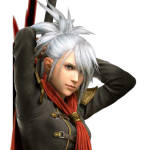
Morsy - Active Member
- Posts: 88
- Joined: Wed Feb 08, 2012 11:15 pm
- Location: USA
Re: Character hotspot
mercedes wrote:Morsy wrote:Can you make a hotspot that is only enabled if the character walks near it? (I have a chair in one frame and want the character to be able to sit on it only if he is near it. Kind of weird if hes really far away and he just teleports to the chair)
And the character is the Third Person.
What you can try too if you like;
Have the hotspot with chair disabled in the Frame's Advanced properties..
Hotspot(1).enabled = False
Then enable the chair..in the last hotspot the character uses to walk to it..So create a hotspot..next to the chair..And use this code;
Hotspot(1).enabled = True
When i made my game..3rd person...I used several little hotspots so the character could walk in a given space..only..
Instead of using big ones..where the character could walk all over the big one..I used several small ones; This way it would look like it was still on the ground at all times...and not up above the floor-Or he wouldn't look like he was in a strange position near a chair or table..He was always grounded.. so to speak..
why don't work Hotspot(1).enabled = False. I see the picture in the hotsot always.
- Giuseppe
- Frequent Poster
- Posts: 147
- Joined: Wed Mar 12, 2008 12:01 pm
Hotspot().enabled = False...only works to disable the hotspot..Not make it invisible..
If you want the picture to disappear..or become invisible, you can use;
Keeping in mind..if the user clicks it..and there are other actions in the hotspot..they will take place.
You can use both codes..if you need too..
If you want the picture to disappear..or become invisible, you can use;
- Code: Select all
Action.LoadApicture Hotspot(1), ""
Keeping in mind..if the user clicks it..and there are other actions in the hotspot..they will take place.
You can use both codes..if you need too..
-

mercedes - VIP
- Posts: 2460
- Joined: Sun Mar 09, 2008 10:43 pm
- Location: Canada..~
11 posts
• Page 1 of 1
Return to Adventure Maker Technical Support and Bug Reports
Who is online
Users browsing this forum: No registered users and 0 guests


