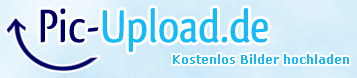Changing grafics while video is playing?
Moderators: time-killer-games, Vengeance66, Candle, reneuend, GM-Support
19 posts
• Page 1 of 1
Changing grafics while video is playing?
I´d like to change the backround pictures while a video is playing, so that the player has different scenes depending on when he stops the video. (My idea is to simulate a train ride, with three possibilities / grafics - 1. train stops too early 2. train stops too late or 3. train stops on the whright place / in the whright time ). Can i and if - what do i have to do, to realize this? THX 4 HELP!
art is political. art is social. art works united! beeing creative is pure spirituality. so - let´s do it! and never forget: life ... is a wonder : )
- oase
- Active Member
- Posts: 99
- Joined: Sun Jun 27, 2010 1:00 am
Re: Changing grafics while video is playing?
Sorry this is a bit late in answering. Is the view from inside the train? Is the video embedded as hotspots?
There a few ways I can think of that might work. It depends on how sophisticated your scene is going to be.
Easiest method would be to use hotspots with images that you cycle through to simulate motion. A separate hotspot for starting and stopping. This way when the user clicks on the hotspot to stop, you know which image in motion was used. You would definitely name your images numerically so you can cycle through the images and make it easier to track.
Even easier would be to cycle through frames to simulate motion.
I'll see if I have any simple examples.
There a few ways I can think of that might work. It depends on how sophisticated your scene is going to be.
Easiest method would be to use hotspots with images that you cycle through to simulate motion. A separate hotspot for starting and stopping. This way when the user clicks on the hotspot to stop, you know which image in motion was used. You would definitely name your images numerically so you can cycle through the images and make it easier to track.
Even easier would be to cycle through frames to simulate motion.
I'll see if I have any simple examples.
-

reneuend - Administrator
- Posts: 2762
- Joined: Sat Nov 22, 2008 8:37 pm
- Location: Midwest Cornfield, USA
Re: Changing grafics while video is playing?
Thank you for answering, it`s never too late  I still can work on enough other game scenes at the moment!
I still can work on enough other game scenes at the moment! 
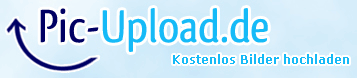
On the upper picture you can see the train cockpit. If the player moves the leverage, the video starts in fullscreen (screenshot below). I tried to manage it with coordinates first, so that the video looks really as a moving landscape above the cockpit, but that doesn`t looks as good as i thought (cause the video screen is either not in the middle or too small).
Player's job is to stop the train (with hand gear hotspot) at the time point the train arrives a bridge. If it`s too early or otherwise too late you should see another text "try again" than if it`s been happened in the right time corridor (1-2 seconds) "good job". If it`s made good, player should can leave the train cockpit scenery.
Grafics really cannot been changed while a video is playing? I wanted to change them when the train is in the right time corridor / on the bridge.
The idea to use separate grafics for to simulate moving of the landscape i already used in another context. For this minigame situation i would really prefer to take a realistic video like it`s been used in other train simulation games ...
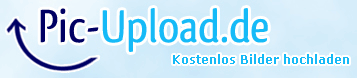
On the upper picture you can see the train cockpit. If the player moves the leverage, the video starts in fullscreen (screenshot below). I tried to manage it with coordinates first, so that the video looks really as a moving landscape above the cockpit, but that doesn`t looks as good as i thought (cause the video screen is either not in the middle or too small).
Player's job is to stop the train (with hand gear hotspot) at the time point the train arrives a bridge. If it`s too early or otherwise too late you should see another text "try again" than if it`s been happened in the right time corridor (1-2 seconds) "good job". If it`s made good, player should can leave the train cockpit scenery.
Grafics really cannot been changed while a video is playing? I wanted to change them when the train is in the right time corridor / on the bridge.
The idea to use separate grafics for to simulate moving of the landscape i already used in another context. For this minigame situation i would really prefer to take a realistic video like it`s been used in other train simulation games ...
art is political. art is social. art works united! beeing creative is pure spirituality. so - let´s do it! and never forget: life ... is a wonder : )
- oase
- Active Member
- Posts: 99
- Joined: Sun Jun 27, 2010 1:00 am
Re: Changing grafics while video is playing?
Unfortunately, my AdventureMaker software is throwing errors. I haven't used it in several months and I suspect that a Windows 10 update caused it.
The video should be in it's own hotspot. This should give you better control over it.
Once you have it in a hotspot, you can manipulate, even swap out the hotspot for different effects.
Using video and then stopping it at some point is one thing, but knowing where it is stopped is going to be an issue. As far as I know, there is no way of detecting this in AM. You could probably build a plugin that would do this, but that sounds a bit daunting.
I did something very similar to what you are trying to do. Mine was the a guy swinging a stick like a golf club. The player could start the swing with a mouse click. The swing sequence would start the backswing. Then when the player clicked again, the swing would change directions and swing downward. if the player only clicked to start it, the whole sequence would play out on its own. (see http://amforums.cloudapp.net/phpbb/viewtopic.php?f=5&t=6796 )
I did this by creating the video and then converting the video to gifs. You can use this same method with your train video.
The video should be in it's own hotspot. This should give you better control over it.
Once you have it in a hotspot, you can manipulate, even swap out the hotspot for different effects.
Using video and then stopping it at some point is one thing, but knowing where it is stopped is going to be an issue. As far as I know, there is no way of detecting this in AM. You could probably build a plugin that would do this, but that sounds a bit daunting.
I did something very similar to what you are trying to do. Mine was the a guy swinging a stick like a golf club. The player could start the swing with a mouse click. The swing sequence would start the backswing. Then when the player clicked again, the swing would change directions and swing downward. if the player only clicked to start it, the whole sequence would play out on its own. (see http://amforums.cloudapp.net/phpbb/viewtopic.php?f=5&t=6796 )
I did this by creating the video and then converting the video to gifs. You can use this same method with your train video.
-

reneuend - Administrator
- Posts: 2762
- Joined: Sat Nov 22, 2008 8:37 pm
- Location: Midwest Cornfield, USA
Re: Changing grafics while video is playing?
Am I misunderstanding what you are attempting to do?
"The idea to use separate grafics for to simulate moving of the landscape i already used in another context. For this minigame situation i would really prefer to take a realistic video like it`s been used in other train simulation games ..."
Would this be a separate video other than the front view?
Maybe you could sketch out the screen?
My apologies for not understanding.
"The idea to use separate grafics for to simulate moving of the landscape i already used in another context. For this minigame situation i would really prefer to take a realistic video like it`s been used in other train simulation games ..."
Would this be a separate video other than the front view?
Maybe you could sketch out the screen?
My apologies for not understanding.
-

reneuend - Administrator
- Posts: 2762
- Joined: Sat Nov 22, 2008 8:37 pm
- Location: Midwest Cornfield, USA
Re: Changing grafics while video is playing?
reneuend wrote:Maybe you could sketch out the screen?
Yes, maybe it would be possible to make a video with an freeze frame of the cockpit including upper the film with the outside view.
But first I´d like to try following your idea, to make Gifs from the video. Therefore I tried to activate the Gif Sequence Player v1.1 as you recommended. But it doesn`t work. Could you make some short notes about what i have to do therefore, including installation of the Gif Sequence Player? Sorry that I am still a full rookie in VB scripting ...
art is political. art is social. art works united! beeing creative is pure spirituality. so - let´s do it! and never forget: life ... is a wonder : )
- oase
- Active Member
- Posts: 99
- Joined: Sun Jun 27, 2010 1:00 am
Re: Changing grafics while video is playing?
I use animation software called, "Moho" from SmithMicro. It used to be called, Anime Studio. I think you can get a free copy of Anime Studio. With it, you can import your video and then export as Gif. It is very easy to use. I'm sure there are other packages that will do the same, but this is what I used.
-

reneuend - Administrator
- Posts: 2762
- Joined: Sat Nov 22, 2008 8:37 pm
- Location: Midwest Cornfield, USA
Re: Changing grafics while video is playing?
Okay, that´s the one thing, making gifs, but I think I am not able to copy the Gif Sequence Player v1.1 in the "Plugins OCX-Files" sub-folder. After I try, I get the following message: "You must select a file of the following types: *.ocx". But the Plugin is a "*.pl1" file. 
art is political. art is social. art works united! beeing creative is pure spirituality. so - let´s do it! and never forget: life ... is a wonder : )
- oase
- Active Member
- Posts: 99
- Joined: Sun Jun 27, 2010 1:00 am
Re: Changing grafics while video is playing?
Update: Now I opened the file path to copy the "Gif Sequence Player" in the right folder, first problem solved. But what else do i have to do to activate the player? Do I have to make a hotspot and open "properties > advanced" to "enter VB Script code"? And in which folder do I have to upload the *.gif -files"? I did read the following instruction:
"You must place the GIF files inside the 'Areas' subfolder of your project folder". But where / what is the "Areas" subfolder (or is there another name for that)? Sorry, it`s my first plugin!
"You must place the GIF files inside the 'Areas' subfolder of your project folder". But where / what is the "Areas" subfolder (or is there another name for that)? Sorry, it`s my first plugin!
art is political. art is social. art works united! beeing creative is pure spirituality. so - let´s do it! and never forget: life ... is a wonder : )
- oase
- Active Member
- Posts: 99
- Joined: Sun Jun 27, 2010 1:00 am
Re: Changing grafics while video is playing?
Well...you are getting closer!!!! I admire your persistence!! 
By the way, you won't need to use VBScript when we get this working.
AM stores your games in their own project folder.
Since you are using an older version, I think it is where the AM executable is stored. There is a folder called, "Projects". In there you will find folders named after your game projects.
(The newer AM versions store the AM projects in the Documents folder, under AdventureMakerXX / Projects / <your game project / Areas -where XX is the version)
In each game project there are key folder that AM puts there when you create a new project. One of the folders is called, "Areas".
Others include: Components, Config, External, Frames, FrameData, Icons, Root, Temp, Thumbnails.
The Areas folder contains all of the images for your project. However, sometimes the folder called, "External" might contain image files and other files when you use custom plugins or tools. "External" is used for things that AM doesn't recognize as files that need to belong in a specific key folder.
Be sure to download and print out the AM language help manual. It is very useful for learning the usage of these folders and other things.
Okay....now how to use the Gif Sequence. Please open the following PDF. It contains instructions on how to use a plugin. http://www.hickchickgames.net/downloads/How_to_use_a_plugin.pdf
Let me know how it goes!!!!
By the way, you won't need to use VBScript when we get this working.
AM stores your games in their own project folder.
Since you are using an older version, I think it is where the AM executable is stored. There is a folder called, "Projects". In there you will find folders named after your game projects.
(The newer AM versions store the AM projects in the Documents folder, under AdventureMakerXX / Projects / <your game project / Areas -where XX is the version)
In each game project there are key folder that AM puts there when you create a new project. One of the folders is called, "Areas".
Others include: Components, Config, External, Frames, FrameData, Icons, Root, Temp, Thumbnails.
The Areas folder contains all of the images for your project. However, sometimes the folder called, "External" might contain image files and other files when you use custom plugins or tools. "External" is used for things that AM doesn't recognize as files that need to belong in a specific key folder.
Be sure to download and print out the AM language help manual. It is very useful for learning the usage of these folders and other things.
Okay....now how to use the Gif Sequence. Please open the following PDF. It contains instructions on how to use a plugin. http://www.hickchickgames.net/downloads/How_to_use_a_plugin.pdf
Let me know how it goes!!!!
-

reneuend - Administrator
- Posts: 2762
- Joined: Sat Nov 22, 2008 8:37 pm
- Location: Midwest Cornfield, USA
Re: Changing grafics while video is playing?
Okay, as you probably suspected, I have now discovered that the desktop shortcut does not access the currently used version of AM, so the corresponding project file was not displayed. And special thanks for the visual description, I like that very much! But unfortunately I still have problems with the player itself. Wrong version, incorrect code? I hope my description will be helpful for you to localize the problem cause I am completely clueless on my own!
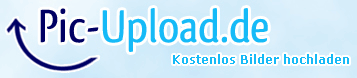
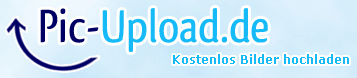
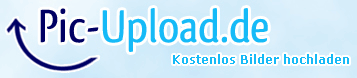
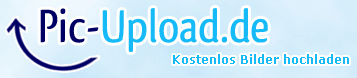
art is political. art is social. art works united! beeing creative is pure spirituality. so - let´s do it! and never forget: life ... is a wonder : )
- oase
- Active Member
- Posts: 99
- Joined: Sun Jun 27, 2010 1:00 am
Re: Changing grafics while video is playing?
You have an older version. Please go here and try downloading the latest (GIF_Sequence_Player_v2012x.zip): http://amforums.cloudapp.net/phpbb/viewtopic.php?t=6260
Let me know how this works out!
Let me know how this works out!
-

reneuend - Administrator
- Posts: 2762
- Joined: Sat Nov 22, 2008 8:37 pm
- Location: Midwest Cornfield, USA
Re: Changing grafics while video is playing?
art is political. art is social. art works united! beeing creative is pure spirituality. so - let´s do it! and never forget: life ... is a wonder : )
- oase
- Active Member
- Posts: 99
- Joined: Sun Jun 27, 2010 1:00 am
Re: Changing grafics while video is playing?
Please check the following:

Be sure it is NOT checked in your game's properties
Be sure that the 2012 plugin IS checked.

Also, to view help information (if the author provided it), double-click on the plugin and a how-to window will display.

Be sure it is NOT checked in your game's properties
Be sure that the 2012 plugin IS checked.

Also, to view help information (if the author provided it), double-click on the plugin and a how-to window will display.
GIF SEQUENCE PLAYER v2012-1
Plugin for Adventure Maker v3.5.0 or newer
----------------------------------------------------------
NOTE: This is a modificaton of GIF SEQUENCE PLAYER v1_1
Modifications by reneuend
hickchickgames@gmail.com
-------------------------------------------------------------------------------------------------
Modifications:
-------------------------------------------------------------------------------------------------
May 16, 2012: Added field for filetype. Enter any AM supported filetype.
-------------------------------------------------------------------------------------------------
WHAT IS IT?
Gif Sequence Player is an open-source plugin for Adventure Maker v3.5.0 or newer. It allows animating hotspots by playing sequences of GIF files inside the hotspots. It supports GIF transparency. You can use it as a replacement for animated GIFs.
HOW TO INSTALL THE PLUGIN:
Simply copy the plugin files into the "Plugins" subfolder of the Adventure Maker folder. If the plugin files are compressed, you must extract them. Then go to the "Plugins" tab of the Project Properties window and check the "Gif Sequence Player" checkbox.
HOW TO USE THE PLUGIN:
You must place the GIF files inside the "Areas" subfolder of your project folder. The name of the files must follow the AB.GIF convention, where A is any prefix of your choice and B is the number of the file (example: "prefix1.gif", "prefix2.gif"...).
To play the sequence of GIF files, create a new hotspot inside a frame, then open the "Frame Properties" of the frame, go to the "Plugins" tab, check the option "Animate a hotspot by playing a sequence of GIF files", and fill all the required fields. Make sure to specify the index (the number that identifies a hotspot) of the hotspot that you have created.
HOW TO UNINSTALL THE PLUGIN:
Simply go to the "Plugins" tab of the Project Properties and uncheck the plugin from the list of plugins.
HOW TO DOWNLOAD THE LATEST VERSION OF THE PLUGIN:
To download the latest version of the plugin, visit the following URL:
viewtopic.php?f=14&t=6536
LICENSE:
You are free to use the GIF Sequence Player plugin in any Adventure Maker project. You are allowed to modify it to suit your needs. You are allowed to redistribute modified versions of the plugin provided that you change its name.
-

reneuend - Administrator
- Posts: 2762
- Joined: Sat Nov 22, 2008 8:37 pm
- Location: Midwest Cornfield, USA
Re: Changing grafics while video is playing?
The Gif Player should now theoretically work, but the following gif is displayed only as a still image: 
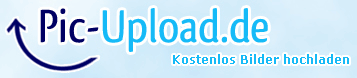
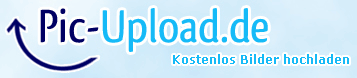
art is political. art is social. art works united! beeing creative is pure spirituality. so - let´s do it! and never forget: life ... is a wonder : )
- oase
- Active Member
- Posts: 99
- Joined: Sun Jun 27, 2010 1:00 am
Re: Changing grafics while video is playing?
did you name each image frame with a sequence of numbers?
-

reneuend - Administrator
- Posts: 2762
- Joined: Sat Nov 22, 2008 8:37 pm
- Location: Midwest Cornfield, USA
Re: Changing grafics while video is playing?
Many, many thanks!!! Now I finally understand how it works and instead of gifs I used jpgs for the gif player, runs great!! 
art is political. art is social. art works united! beeing creative is pure spirituality. so - let´s do it! and never forget: life ... is a wonder : )
- oase
- Active Member
- Posts: 99
- Joined: Sun Jun 27, 2010 1:00 am
Re: Changing grafics while video is playing?
I KNEW you would get it!!!
I admire your tenacity!
Let me know if there is anything else I can help with.
And if you think "it can't be done" please ask here first!!!!
I admire your tenacity!
Let me know if there is anything else I can help with.
And if you think "it can't be done" please ask here first!!!!
-

reneuend - Administrator
- Posts: 2762
- Joined: Sat Nov 22, 2008 8:37 pm
- Location: Midwest Cornfield, USA
Re: Changing grafics while video is playing?
THX for your qualified help and your motivating words! I will do that as soon as i`ll need help again! Best greetings from Bavaria into Midwest USA!! 
art is political. art is social. art works united! beeing creative is pure spirituality. so - let´s do it! and never forget: life ... is a wonder : )
- oase
- Active Member
- Posts: 99
- Joined: Sun Jun 27, 2010 1:00 am
19 posts
• Page 1 of 1
Return to Adventure Maker Technical Support and Bug Reports
Who is online
Users browsing this forum: No registered users and 0 guests