The Graham Cumhail Notes - The Forgotten Shield
Moderators: time-killer-games, Vengeance66, Candle, reneuend, GM-Support
68 posts
• Page 1 of 3 • 1, 2, 3
The Graham Cumhail Notes - The Forgotten Shield
Adventurer!
I have the playable Windows Demo (~200 MB, 175 Frames, 10% of final game) ready for download. The final game will be released in Winter 2009.
You can download the free Windwos DEMO at http://www.cathedral-mysteries.com .
A free hint booklet for the demo can be requested via the Contact page.
Have fun to play!
Peter
Cathedral Mysteries
I have the playable Windows Demo (~200 MB, 175 Frames, 10% of final game) ready for download. The final game will be released in Winter 2009.
You can download the free Windwos DEMO at http://www.cathedral-mysteries.com .
A free hint booklet for the demo can be requested via the Contact page.
Have fun to play!
Peter
Cathedral Mysteries
- Attachments
-
- TGCN - The Forgotten Shield.JPG (153.65 KiB) Viewed 18626 times
-
- Cathedral Mysteries small.jpg (48.61 KiB) Viewed 18626 times
-
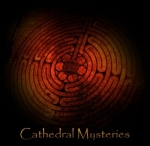
pmengel - Member
- Posts: 27
- Joined: Thu Mar 12, 2009 5:55 pm
- Location: Rhineland, Germany
You sir, are an amazing artist of adventure gaming. This is one of the best games made with AM that I've seen so far- and you're telling me it's only 10% of the final game?! Absolutely amazing. My only complaints are that it took me a while to figure out how to move around to different frames, as well as figuring out how to quit the game. If you could make a little tutorial that explains these things, and only runs when you begin a new game, this game would be nearly flawless.
-
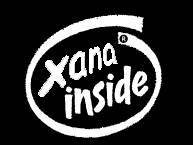
Zenoc2 - Expert Member
- Posts: 399
- Joined: Mon Dec 01, 2008 10:26 pm
- Location: Free Country, USA
It really is wonderful and very original! But I think as Zenoc2 the interface seems a little chaotic,
a brief explanation of how to interact would be nice.
You are doing a great job.
a brief explanation of how to interact would be nice.
You are doing a great job.
-

Vairon - Forum Master
- Posts: 500
- Joined: Sat Jul 14, 2007 12:40 pm
- Location: Spain
I didn't have any trouble picking up on how the interface operates. I Thoroughly enjoyed the demo! It's always fun to see the different styles.
Nice work on creating the atmosphere and very well written!
Thanks for sharing.
Nice work on creating the atmosphere and very well written!
Thanks for sharing.
-

reneuend - Administrator
- Posts: 2762
- Joined: Sat Nov 22, 2008 8:37 pm
- Location: Midwest Cornfield, USA
I don't know why, but I m getting a lot of errors
I gather u are getting the same one's i am..?
Edit**********
There is an error showing a file on the website..i gather it's a picture u want to show on the actual website..? Really professional looking website by the way..nice..Should have sound with it..
The Ordovice Shield.JPG---File missing on the website.
EDIT-***************************
There are errors in the game ...
- Code: Select all
Light effect 1 could not be found
Component errors..which i gather is the lighteffect..
At the beginning on installation..
- Code: Select all
Improper use Property Value errors..
Although it continued to play..but at least 3 errors..I'm just starting it, i'll post back if any with another edit..if there are any more.
Everything is in German
Peace..
P.S By the way with the demo, if a person wanted to purchace the game, would they keep the demo and later unlock it?
Last edited by mercedes on Fri Mar 13, 2009 7:02 pm, edited 1 time in total.
-

mercedes - VIP
- Posts: 2460
- Joined: Sun Mar 09, 2008 10:43 pm
- Location: Canada..~
you can choose german or english at the beginning of the game
Ok well this is where I gather where the error comes in at the beginning of the game..The property is not compatible with all Pc's. I wasn't given the option..and probably where it should have come up is where the error happened..saying "Improper value or property"
Also there was the Component LightPlugin error..
Peace
Last edited by mercedes on Fri Mar 13, 2009 7:20 pm, edited 1 time in total.
-

mercedes - VIP
- Posts: 2460
- Joined: Sun Mar 09, 2008 10:43 pm
- Location: Canada..~
Just out of curiosity..Do u have a German language pack on your pc or anything Reneuend ? To be given the option of languages...I"m curious how it was done--for this game...or perhaps it's a version of Windows or something that it won't work on..Service pack or otherwise..
-

mercedes - VIP
- Posts: 2460
- Joined: Sun Mar 09, 2008 10:43 pm
- Location: Canada..~
-

Vairon - Forum Master
- Posts: 500
- Joined: Sat Jul 14, 2007 12:40 pm
- Location: Spain
Thank you!
I think I will get rid of the Lightpug-in in te beginning and post a new game download to my website. The german - english option is only one flag (variable) set the language to 0 or 1. So the error doesn't come from that. Let's see when the plug-in is gone. I will also work on the description how to play the game and place an icon as an option in the beginning which links to a learning frame. The website will be updated so that all .jpg files will be displayed in the right way. The website has some sound, but using Mozilla Firefox brings up errors, even that I have used simple .wav files. I am working on that.
One question: I have used the Papyrus font within the game. This is no
Windows standard. Do you have it right displayed on your screens, e.g in the US ?
Thank you for the praise, it encourages me to get the final big one finished in Winter...and the followers later...
I will have the updated file for download ready next monday,
Peter
Cathedral Mysteries
Ah, to enable the final version in Winter, each customer will receive an individual serial-code to play ahead when the war is starting and exodus is at the horizon, but can use the saved games from
the Demo version. A new high king is needed but peril and enslavement lies ahead...
One question: I have used the Papyrus font within the game. This is no
Windows standard. Do you have it right displayed on your screens, e.g in the US ?
Thank you for the praise, it encourages me to get the final big one finished in Winter...and the followers later...
I will have the updated file for download ready next monday,
Peter
Cathedral Mysteries
Ah, to enable the final version in Winter, each customer will receive an individual serial-code to play ahead when the war is starting and exodus is at the horizon, but can use the saved games from
the Demo version. A new high king is needed but peril and enslavement lies ahead...
-
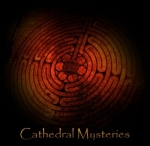
pmengel - Member
- Posts: 27
- Joined: Thu Mar 12, 2009 5:55 pm
- Location: Rhineland, Germany
Oh good I'm happy to hear that  ...Yes i'm not sure about that plugin..I dont have luck with it..in other ppl's games..
...Yes i'm not sure about that plugin..I dont have luck with it..in other ppl's games.. That could be what it is for sure..
That could be what it is for sure..
By the way, this font..Did u install it with the game, there is a special way of installing a font with ur game...If not that will generate an error as well....
I loved the atmosphere of the game..And i look forward to u putting a new link to the demo....I'ts worth the wait for sure..really cool game~..
Peace
By the way, this font..Did u install it with the game, there is a special way of installing a font with ur game...If not that will generate an error as well....
I loved the atmosphere of the game..And i look forward to u putting a new link to the demo....I'ts worth the wait for sure..really cool game~..
Peace
-

mercedes - VIP
- Posts: 2460
- Joined: Sun Mar 09, 2008 10:43 pm
- Location: Canada..~
Got it
While I was sleeping I got it. A few of the files (.ico, .wav and .jpg) contain German Umlaut(e). Of course, because I am German. Will take some days
to fix it in the game. Will keep you all posted. And I hope this will help to have no errors.
Thank you, mercedes! ANY IDEA HOW TO DO?
"By the way, this font..Did u install it with the game, there is a special way of installing a font with ur game...If not that will generate an error as well...."
Peter
to fix it in the game. Will keep you all posted. And I hope this will help to have no errors.
Thank you, mercedes! ANY IDEA HOW TO DO?
"By the way, this font..Did u install it with the game, there is a special way of installing a font with ur game...If not that will generate an error as well...."
Peter
-
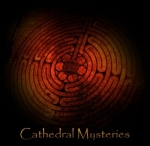
pmengel - Member
- Posts: 27
- Joined: Thu Mar 12, 2009 5:55 pm
- Location: Rhineland, Germany
Hi there.. here u go..
here u go..
http://www.adventuremaker.com/phpBB2/viewtopic.php?t=1321&highlight=install+font
If u need any help with it..just post back..
Peace !!~
http://www.adventuremaker.com/phpBB2/viewtopic.php?t=1321&highlight=install+font
If u need any help with it..just post back..
Peace !!~
-

mercedes - VIP
- Posts: 2460
- Joined: Sun Mar 09, 2008 10:43 pm
- Location: Canada..~
Welcome to the forums, Peter 
From what I have read in the comments, you have done a great job! I'm going to try out your game tomorrow when I have finally time
If you want to add background music to your website that will play in Firefox, you can use this code, that you have to add between the <head> </head> part:
For the case you have a relative path (sound files in the same folder of your website file):
If you have your sound files in another folder, use the full path of the sound file:
Btw, this code has even worked with Internet Explorer.
From what I have read in the comments, you have done a great job! I'm going to try out your game tomorrow when I have finally time
If you want to add background music to your website that will play in Firefox, you can use this code, that you have to add between the <head> </head> part:
For the case you have a relative path (sound files in the same folder of your website file):
- Code: Select all
<embed src="Filename.wav" autostart="true" loop="true" hidden="true"><noembed>
BGSOUND src="Filename.wav"</noembed>
If you have your sound files in another folder, use the full path of the sound file:
- Code: Select all
<embed src="http://...../Filename.wav" autostart="true" loop="true" hidden="true"><noembed>
BGSOUND src="http://...../Filename.wav"</noembed>
Btw, this code has even worked with Internet Explorer.
-

Mystery - Forum Admin and Games Page admin
- Posts: 2990
- Joined: Sat Feb 04, 2006 8:12 am
- Location: Switzerland
This is an impressive beginning. However, I also received errors related to an "invalid property value", missing Components and to the Light Effects plug-in. All of these happened during the intro, before clicking on the large ring to start the game. In each case, AM seems to bypass the error and continue on. Also, I did not see how a player is supposed to save or quit the game, so I used CTRL+ALT+DEL to bring up the Task Manager.
At one point while fiddling with the invenotry icons, I did manage to pull up a tutorial on how to play, but then was unable to repeat what I'd done.
Very nice interface, but I have to admit that the navigation is not intuitive for me and at present I'm stuck trying to stare down a deer.
Good luck with this.
At one point while fiddling with the invenotry icons, I did manage to pull up a tutorial on how to play, but then was unable to repeat what I'd done.
Very nice interface, but I have to admit that the navigation is not intuitive for me and at present I'm stuck trying to stare down a deer.
Good luck with this.
-

Imari - VIP
- Posts: 872
- Joined: Fri Jun 20, 2003 4:49 pm
- Location: Virginia, USA
Yes please let us know when you update the link..for i look forward to trying out this game again!~..
Imari; We're you also able to pick a language to play in..? Just curious, cause this option never come up for me..
Also, to quit the game..You drag the magnifying glass on the Briefcase in the inventory then, it gives u a few options..one of them is to Stop the game--I think it was the middle icon...
Peace
B.t.w. for anyone who wants to know..~
There are some tips on the gameplay on the website..If you hit the link at the top of website, [GamePlay] It goes on to explain some tips on how to play..
Imari; We're you also able to pick a language to play in..? Just curious, cause this option never come up for me..
Also, to quit the game..You drag the magnifying glass on the Briefcase in the inventory then, it gives u a few options..one of them is to Stop the game--I think it was the middle icon...
Peace
B.t.w. for anyone who wants to know..~
There are some tips on the gameplay on the website..If you hit the link at the top of website, [GamePlay] It goes on to explain some tips on how to play..
-

mercedes - VIP
- Posts: 2460
- Joined: Sun Mar 09, 2008 10:43 pm
- Location: Canada..~
I did get the choice of languages and clicked on English. The text was in English. Also, some of it did appear in the Papyrus font, but I think that's because I have that font installed on my computer already.
Thanks for the tip on how to exit, mercedes.
Thanks for the tip on how to exit, mercedes.
-

Imari - VIP
- Posts: 872
- Joined: Fri Jun 20, 2003 4:49 pm
- Location: Virginia, USA
I am working on fixing the bugs over the weekend and monday. If everything goes well I will post the new demo latest tuesday evening,
including an interactive step-by-step tutorial into the game. You can choose to learn "How to play" when the game starts.
To get to the options screen, drag the magnifier (left-click on it) to the
suitcase (both in the inventory bar) and let go. The option screen appears with SAVE,LOAD,QUIT, eMAIl and link to the Cathedral Mysteries website.
The hourglass always appears for FORWARD or BACK.
Thanks again for all the help.
Peter
Cathedral Mysteries
including an interactive step-by-step tutorial into the game. You can choose to learn "How to play" when the game starts.
To get to the options screen, drag the magnifier (left-click on it) to the
suitcase (both in the inventory bar) and let go. The option screen appears with SAVE,LOAD,QUIT, eMAIl and link to the Cathedral Mysteries website.
The hourglass always appears for FORWARD or BACK.
Thanks again for all the help.
Peter
Cathedral Mysteries
-
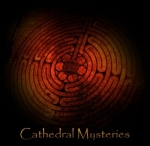
pmengel - Member
- Posts: 27
- Joined: Thu Mar 12, 2009 5:55 pm
- Location: Rhineland, Germany
Interactive tutorial Start of game
I have developed an turial which you start at the beginning of the game.
I work on to make it graphically more attractive.
Peter
I work on to make it graphically more attractive.
Peter
- Attachments
-
- Tutorial option start of the game.JPG (45.32 KiB) Viewed 18433 times
-
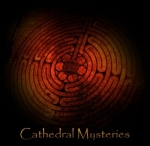
pmengel - Member
- Posts: 27
- Joined: Thu Mar 12, 2009 5:55 pm
- Location: Rhineland, Germany
Interactive tutorial page one
I have developed an turial which you start at the beginning of the game.
I work on to make it graphically more attractive.
Peter
I work on to make it graphically more attractive.
Peter
- Attachments
-
- Interactive Tutorial Page one.JPG (96.92 KiB) Viewed 18431 times
Best regards, Peter
-
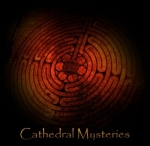
pmengel - Member
- Posts: 27
- Joined: Thu Mar 12, 2009 5:55 pm
- Location: Rhineland, Germany
Interactive tutorial page two
I have developed an turial which you start at the beginning of the game.
I work on to make it graphically more attractive.
Peter
I work on to make it graphically more attractive.
Peter
- Attachments
-
- Interactive Tutorial Page two.JPG (102.6 KiB) Viewed 18430 times
Best regards, Peter
-
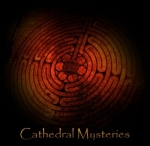
pmengel - Member
- Posts: 27
- Joined: Thu Mar 12, 2009 5:55 pm
- Location: Rhineland, Germany
Mystery - Firefox sound code
Thank you Mystery! I will include the code for sound into my website.
Peter
Peter
Best regards, Peter
-
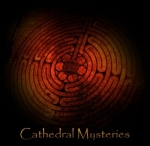
pmengel - Member
- Posts: 27
- Joined: Thu Mar 12, 2009 5:55 pm
- Location: Rhineland, Germany
Updated demo
The Demo with fixed (hopefully) errors will be ready for download thursday 8pm german time.
http://www.cathedral-mysteries.com
Peter
http://www.cathedral-mysteries.com
Peter
-
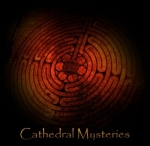
pmengel - Member
- Posts: 27
- Joined: Thu Mar 12, 2009 5:55 pm
- Location: Rhineland, Germany
68 posts
• Page 1 of 3 • 1, 2, 3
Return to New Games Announcements
Who is online
Users browsing this forum: No registered users and 0 guests




