HTML Halp Plz Thx
Moderators: time-killer-games, Vengeance66, Candle, reneuend, GM-Support
11 posts
• Page 1 of 1
HTML Halp Plz Thx
I recently found something clever to put in my signature, but I've got a problem: it's in HTML. As you can see by the mess in my signature right now, I need help. Does anyone have some to offer?
-
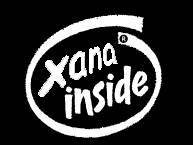
Zenoc2 - Expert Member
- Posts: 399
- Joined: Mon Dec 01, 2008 10:26 pm
- Location: Free Country, USA
Hmm..looks ok to me..We have an option to turn html on or off in our profile...did u check that..?
Edit..that didn't seem to work...
Also to turn it on or off in here too..but i can't seem too..seems its permanently disabled..?
Edit..that didn't seem to work...
Also to turn it on or off in here too..but i can't seem too..seems its permanently disabled..?
-

mercedes - VIP
- Posts: 2460
- Joined: Sun Mar 09, 2008 10:43 pm
- Location: Canada..~
Re: HTML Halp Plz Thx
Zenoc2 wrote:I recently found something clever to put in my signature, but I've got a problem: it's in HTML. As you can see by the mess in my signature right now, I need help. Does anyone have some to offer?
They turned off html, but there is a way around it!
Use the forum tags...so for images, use the [img] tag. Url's already show up correctly, so they don't need to be interpreted....
-

reneuend - Administrator
- Posts: 2762
- Joined: Sat Nov 22, 2008 8:37 pm
- Location: Midwest Cornfield, USA
I haven't experimented enough to see if I could create an image hyperlink, but maybe the following would be good enough?
Note: take the spaces out of the tags and it will work.
[ img ]http://www.danasoft.com/vipersig.jpg[ /img ]
[ size=9 ]
Sign by Danasoft - [ url ]http://www.danasoft.com[ /url ] - Get Your Free Sign
[ /size ]
Note: take the spaces out of the tags and it will work.
[ img ]http://www.danasoft.com/vipersig.jpg[ /img ]
[ size=9 ]
Sign by Danasoft - [ url ]http://www.danasoft.com[ /url ] - Get Your Free Sign
[ /size ]
-

reneuend - Administrator
- Posts: 2762
- Joined: Sat Nov 22, 2008 8:37 pm
- Location: Midwest Cornfield, USA

There i got it to work which was Here
and Create your own...Or u can take this one..

eliminate the spaces..after the image tags:D
I'm not sure if thats the one u want..but thats how u put it in your profile where signature is...
*EDIT*
ACtually here is yours, but plainly done..just make sure when ucreate yours to choose what u want to show..Then when its done u will see link at the bottom of the html coding tags--thats what u copy

Please post if u need help setting it up
Peace
-

mercedes - VIP
- Posts: 2460
- Joined: Sun Mar 09, 2008 10:43 pm
- Location: Canada..~
Ah, never mind. I don't really want just an image; when done correctly (using HTML code) the sign should display quite a bit of the info of the person viewing it. The catch is that only the person viewing it can see their info. A neat little trick, but evidently it doesn't work here.
-
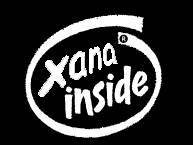
Zenoc2 - Expert Member
- Posts: 399
- Joined: Mon Dec 01, 2008 10:26 pm
- Location: Free Country, USA
I chose only one choice to put on my sign.....u can choose as many as u want..~
Also i chose to leave the rest blank too at the bottom of that page..just to make it fast..which u can do too.and still have all that info on ur sign..
Here is a picture...look to attachment..
http://www.mediafire.com/imageview.php?quickkey=kj1z3mlnuct&thumb=5
In my previous post i put the link to the site..that exact page that u see on the picture...
Also i didn't fill in my email address or no quotes either..to make a sign like the one u want...You can simply just pick from the four options i show u in the picture..Up to u..
Peace
Also i chose to leave the rest blank too at the bottom of that page..just to make it fast..which u can do too.and still have all that info on ur sign..
Here is a picture...look to attachment..
http://www.mediafire.com/imageview.php?quickkey=kj1z3mlnuct&thumb=5
In my previous post i put the link to the site..that exact page that u see on the picture...
Also i didn't fill in my email address or no quotes either..to make a sign like the one u want...You can simply just pick from the four options i show u in the picture..Up to u..
Peace
-

mercedes - VIP
- Posts: 2460
- Joined: Sun Mar 09, 2008 10:43 pm
- Location: Canada..~
11 posts
• Page 1 of 1
Who is online
Users browsing this forum: No registered users and 0 guests





