What would you prefer to show a custom Inventory?
right click on mouse?
a keyboard short key?
a button to click on the screen?
other?
I ask this because I'm working on a custom inventory, and I prefer the right click.
what do you think?
Custom Inventory
Moderators: time-killer-games, Vengeance66, Candle, reneuend, GM-Support
8 posts
• Page 1 of 1
My favourite custom inventory is;
Click left to use the item-
Click Right to put item back--
Double click to View the item description--
That is the fastest way for me..I whip through games that have those features..
I'm not crazy about keyboard at all...I forget about it..end up clicking like crazy..to figure out..it's a keyboard shortcut..lol..
Click left to use the item-
Click Right to put item back--
Double click to View the item description--
That is the fastest way for me..I whip through games that have those features..
I'm not crazy about keyboard at all...I forget about it..end up clicking like crazy..to figure out..it's a keyboard shortcut..lol..
-

mercedes - VIP
- Posts: 2460
- Joined: Sun Mar 09, 2008 10:43 pm
- Location: Canada..~
if you would click left to pick up an item, you must have all the items on the screens.
I speak of of a method to switch to an inventory frame where you can pick up an item or combine items.
if you picked up an item you see it as a cursor. it disapears when you click on a place where you dont need it, but it is available in a corner of the screen.
I just want to know what you prefer to show the full inventory
I speak of of a method to switch to an inventory frame where you can pick up an item or combine items.
if you picked up an item you see it as a cursor. it disapears when you click on a place where you dont need it, but it is available in a corner of the screen.
I just want to know what you prefer to show the full inventory
- juhuwoorps
- Code Master
- Posts: 622
- Joined: Tue Jul 08, 2008 3:13 pm
-

chickens1127 - AM Magazine Moderator
- Posts: 898
- Joined: Thu Nov 22, 2007 12:49 am
- Location: Awsomeville, USA
Lyberodoggy wrote:You can make it user determined
Make the user choose between the three options
Probably a good bit of coding with that option, but I have to agree. Say, could one of our coders make a project with a generic frame that allows users to change controls? It would be up to the designer to specify what can be changed, but it would make things a lot easier for us coding-illiterate people.
-
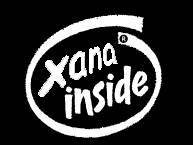
Zenoc2 - Expert Member
- Posts: 399
- Joined: Mon Dec 01, 2008 10:26 pm
- Location: Free Country, USA
8 posts
• Page 1 of 1
Who is online
Users browsing this forum: No registered users and 0 guests


