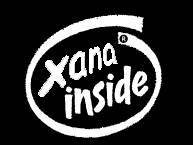Hi Everyone,
Thanks for the great responses. I'll try to address everyone in this one email.
Mystery, I didn't know we could use .avi in AM; I thought it had to be flash or ...that one starting with the letter "G"...I forget, lol. If we can use .avi files that's great...do we just hit the import button?
Oh, and I found Art of Illusion last night; what a coincidence that you mentioned that you like it. So far I really like it too, and managed to make the 3D hour glass from the first tutorial. I really like the way they wrote their manual. I also found something called sweet home, for interiors. It sort of reminds me of my Sim games. OH, and did you know that we can make movies using the Sims 2 as long as we put "Made with Sims 2" at the end? I would love to be able to use that game. I make my own houses and characters, but I don't make my own objects yet. There are a ton of Sims 2 movies here:
http://www.sims99.com/sims-machinima.php
I think it would be cool to use Sims2 movies that I make in the games; sort of as transitions between major scenes (e.g., a helicopter flying to an Island).
LOL Zenoc, "Tiger"...funny! My friends always call me "Kat"; I'll have to tell them I've been upgraded, lol.
I am trying all the free ones, but I got carried away and bought Carrara 7Express...it was under $20.00 so I didn't mind paying for it.
Imari, I'm taking a breath, lol. I did read the tutorials and most of the manual pertaining to making games in Windows format (without any form of scripting). It's how I found out about Bryce...one of the tutorials used Bryce so off I went to find it, and that led me to Daz, which led me to...you get the picture, lol. I do need to pick one and stick with it. It is fun to try all of the different programs but I was going crazy, and I couldn't remember what half of the things I downloaded were for, lol.
Reneuend, thanks for calling it "ambition"...I was thinking "obsessive", lolol. I'm having fun though.
I did make my first game, except it's not really a game...I was just trying to learn how to use AM. I had to use the lamp and key from the tutorial and it bugged me that I didn't know how to make my own...that was also one of the reasons why I went in search of programs.
Here's a link to my first game, if anyone wants to see it.
http://www.mediafire.com/file/newmljndoyi/Camp my first game.exe
Take care,
Kat