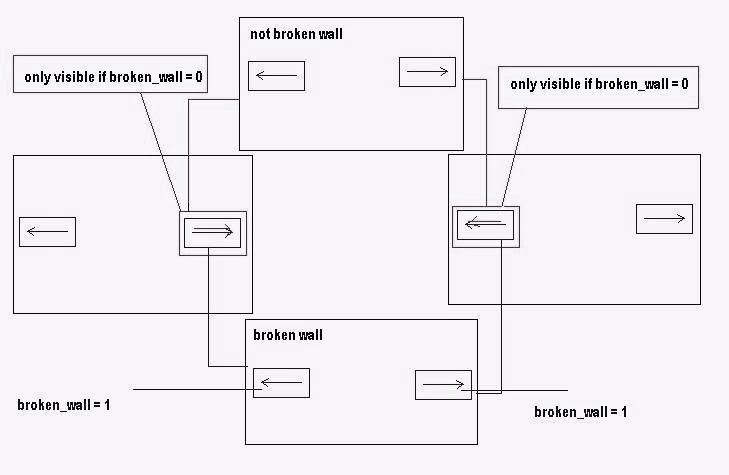For the wall scenario:
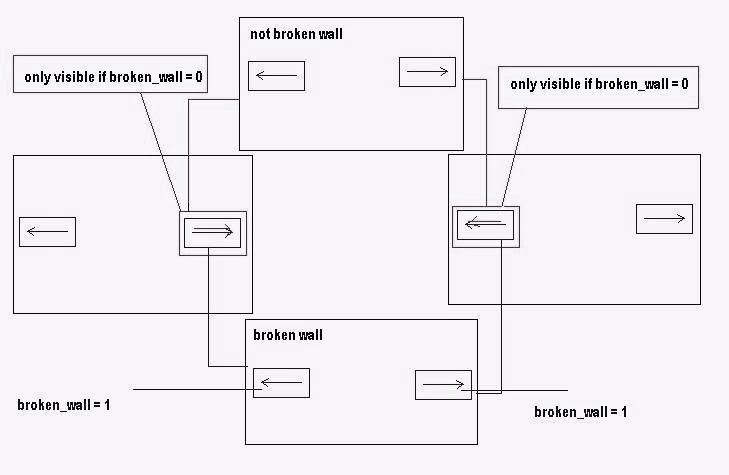
You have probably 2 screens that are connected to your wall screen.
On both screens you need to create hotspots on top of each other as explained in the Help Dokuments aswell:
http://www.adventuremaker.com/help/puzzles.htm
Create an integer variable broken_wall.
Go to the Variables Tab of the Hotspot Properties of your hotspots at top of the others, and choose "The hotspot must be only enabled if..." and choose at "The value of the following variables is 0" broken_wall.
Set these top hotspots to go to the non broken wall screen when the player clicks them.
Thus at the beginning of your game, you will always go to the not broken wall screen.
Set the both hotspots underneath them to go to the screen with the broken wall.
These hotspots will be only visible when the top hotspots disappear (this will happen as soon as broken_wall will become 1).
When you drag the axe onto the hotspot of the wall, you choose the player goes to the broken wall screen.
Now on this screen, you need to set the variable broken_wall to 1.
You can do this by going to the Variables Tab of the Hotspot Properties of both "arrows" (I mean with that the 2 hotspots that take the player to the both other screens). Choose there "Change the value of one or more variables when the user clicks this hotspot". Select in "Variables the value of which must become 1" your broken_wall variable.
Thus as soon as the player leaves the screen, the variable broken_wall will be 1. With this, the top hotspots on the screen before and after your wall screen will disappear because you have set them to be only visible as long as broken_wall = 0.
When the player wants to go back to the wall screen, he will be taken to the broken wall screen, because the top hotspots that were connected to the not broken wall screen, have disappeared.
I hope that you can try out this, and also understand how it works.
As I mentioned, you should have a look at the Help Files chapter "Creating puzzles without scripting", and try to understand how those examples work. The best is if you try to create them yourself, this will help you to better understand it.
Also, in my tutorial that I've mentioned already, there are step-by-step explanations how to do those simple puzzles. In order to be able to create more complex puzzles, it is necessary to understand the simpler ones.