It?s been a looong time since i?ve stoped the Orvalho Negro Project, but now i?m back. I had personal problems, but now i?m ok
Cylindrical plugin in Windows Vista
Moderators: time-killer-games, Vengeance66, Candle, reneuend, GM-Support
28 posts
• Page 1 of 1
Cylindrical plugin in Windows Vista
Hi everybody! 
It?s been a looong time since i?ve stoped the Orvalho Negro Project, but now i?m back. I had personal problems, but now i?m ok . So, i?m having problems to use the cylindrical pluguin. It crashes always when i try to test the game. It shows the automation error message. I?m using the Windows Vista. My AM version is the 4.5.2 freeware...
. So, i?m having problems to use the cylindrical pluguin. It crashes always when i try to test the game. It shows the automation error message. I?m using the Windows Vista. My AM version is the 4.5.2 freeware...
It?s been a looong time since i?ve stoped the Orvalho Negro Project, but now i?m back. I had personal problems, but now i?m ok
- Dalton
- Expert Member
- Posts: 329
- Joined: Fri Nov 16, 2007 1:17 am
- Location: BRAZIL
Great to see you back! 
I think you can use the plugin only in the full version:
http://www.adventuremaker.com/features_ ... _touch.htm
I think you can use the plugin only in the full version:
http://www.adventuremaker.com/features_ ... _touch.htm
-

Mystery - Forum Admin and Games Page admin
- Posts: 2990
- Joined: Sat Feb 04, 2006 8:12 am
- Location: Switzerland
Are you using a 64-bit version of Vista? If so, you may as well forget the plugin- I had the same issue with several features of AM when I was using a 64-bit version. In that case, I don't think it matters whether you have the free or full version of AM.
-
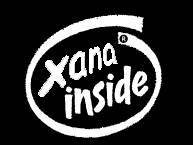
Zenoc2 - Expert Member
- Posts: 399
- Joined: Mon Dec 01, 2008 10:26 pm
- Location: Free Country, USA
Hey Dalton...Welcome back..!~:D
Are u adding anything different to it..usually when u get automation errors it has to do with External folder..something missing from it..
Just a thought~
When u say testing..-did u ever test it before--awhile back..You've had AM for awhile now..ever get errors before...?
Did u change or update something in your system..
As Mystery said..
You do need the full version. I assume you can test the game that comes with AM though---without having the full version.?
Just for kicks, try evaluating AM's full version and test it then...see what happens..I don't know if that will make a difference..~
Are u adding anything different to it..usually when u get automation errors it has to do with External folder..something missing from it..
Just a thought~
When u say testing..-did u ever test it before--awhile back..You've had AM for awhile now..ever get errors before...?
Did u change or update something in your system..
As Mystery said..
You do need the full version. I assume you can test the game that comes with AM though---without having the full version.?
Just for kicks, try evaluating AM's full version and test it then...see what happens..I don't know if that will make a difference..~
Last edited by mercedes on Tue Apr 07, 2009 2:19 am, edited 2 times in total.
-

mercedes - VIP
- Posts: 2460
- Joined: Sun Mar 09, 2008 10:43 pm
- Location: Canada..~
Note that this plugin requires the latest driver software for your rendering hw.
Download your graphics card's latest drivers AND the latest DirectX version (dunno about any backward incompatibilities between DX 10.0 and DX 7.x)
Download your graphics card's latest drivers AND the latest DirectX version (dunno about any backward incompatibilities between DX 10.0 and DX 7.x)
-

Lyberodoggy - Administrator
- Posts: 2526
- Joined: Sat Feb 17, 2007 3:31 pm
- Location: Athens
That?s the point. I?m creating the Orvalho Negro by parts, because i don?t have the full edition. So i remember about something like the cylindrical pluguin working in the free edition but with limitations of frames. There?s some old posts i?ve wrote here in the AM forum talking about it. Maybe now the new edition changed the rules.
I did not changed anything in my computer. The only thing is i was using the AM in the Windows XP, and now i?m using the Windows Vista.
I did not changed anything in my computer. The only thing is i was using the AM in the Windows XP, and now i?m using the Windows Vista.
- Dalton
- Expert Member
- Posts: 329
- Joined: Fri Nov 16, 2007 1:17 am
- Location: BRAZIL
You can evaluate the AM with 20 frames and under--this hasn't changed..but as i said before-- you should be able to test the free game--that comes with AM..I would think..without evaluating.
Because you changed your system from XP to Vista..did u try and install AM again..? Or try re-installing the plugin..
Did u try to evaluate AM yet..and try using the demo game again?
Because you changed your system from XP to Vista..did u try and install AM again..? Or try re-installing the plugin..
Did u try to evaluate AM yet..and try using the demo game again?
Last edited by mercedes on Wed Apr 08, 2009 4:09 am, edited 1 time in total.
-

mercedes - VIP
- Posts: 2460
- Joined: Sun Mar 09, 2008 10:43 pm
- Location: Canada..~
* I?ve already got my latest graphics card's drivers AND the latest DirectX version ( the windows vista uses only the DirectX 10).
* no, i?m not able to play the demo game with the cylindric plugin because it crashes when the cylindrical scenario is shown.
*yes, i?ve already re-installed the AM and the cylyndrical pluguin. And i can?t evaluate the AM, because i can?t afford it...
* no, i?m not able to play the demo game with the cylindric plugin because it crashes when the cylindrical scenario is shown.
*yes, i?ve already re-installed the AM and the cylyndrical pluguin. And i can?t evaluate the AM, because i can?t afford it...
- Dalton
- Expert Member
- Posts: 329
- Joined: Fri Nov 16, 2007 1:17 am
- Location: BRAZIL
I'm sorry to hear that you have those troubles 
I'm also on Vista now, and the demo game runs well on my laptop. Probably it's related to your graphic card. What graphic card do you have?
I have NVIDIA GeForce 9300M GS.
I'm also on Vista now, and the demo game runs well on my laptop. Probably it's related to your graphic card. What graphic card do you have?
I have NVIDIA GeForce 9300M GS.
-

Mystery - Forum Admin and Games Page admin
- Posts: 2990
- Joined: Sat Feb 04, 2006 8:12 am
- Location: Switzerland
And i can?t evaluate the AM, because i can?t afford it...
To 'evaluate' AM is free...
What I would do is open up another project--Start a new one..with few frames..--Under 20--Evaluate AM then..with the plugin
If i remember correctly there is a link that says Evaluate AM..You can only do this with 20-or less.
If you are trying to run the plugin with more than 20 frames..U would get an error..--with the free version.
Any chance that is what's going on..?
Can u post a screen shot of the errors..? Sometimes there are 2 in a row..one following the other..Automation error being the last..
-

mercedes - VIP
- Posts: 2460
- Joined: Sun Mar 09, 2008 10:43 pm
- Location: Canada..~
* My graphic card is the onboard Intel(R) Graphics Media Accelerator. I know, it?s a crap, but when i was creating the Orvalho Negro, i was using this graphic card and i didn?t have problems.
*I?ve already created a new project and, with less than 20 freames (i?ve created only 2 frames with the cylindrical pluguin) and i?m having the same problem. The cylindrical scenario just do not work, it?s the scenario without the cylindrical pluguin. I?ll try to take a picture of the problem.
*A new question: i?m thinking to make a simple game for the Ipod using the AM. Can i use gif? And music?
*I?ve already created a new project and, with less than 20 freames (i?ve created only 2 frames with the cylindrical pluguin) and i?m having the same problem. The cylindrical scenario just do not work, it?s the scenario without the cylindrical pluguin. I?ll try to take a picture of the problem.
*A new question: i?m thinking to make a simple game for the Ipod using the AM. Can i use gif? And music?
- Dalton
- Expert Member
- Posts: 329
- Joined: Fri Nov 16, 2007 1:17 am
- Location: BRAZIL
A picture could help. I 'd also recommend re-registering the ocx files if any.
Music is out of question for any platform except Windows.
Music is out of question for any platform except Windows.
-

Lyberodoggy - Administrator
- Posts: 2526
- Joined: Sat Feb 17, 2007 3:31 pm
- Location: Athens
I have found in help forums a tool called 3D-Analyzer, which has solved 3D game issues of members.
3DAnalyze is a powerful application that allows to play many DirectX based games using video hardware theoretically unable to run these.
There is even a setting which will make your game to use your video card like a different one.
I have no idea if this could be useful in this case or not as I don't know anything about the technical details of the cylindric plugin, but I thought I would share this finding here.
You can check it out here: http://www.3dfxzone.it/dir/articles/3d_ ... pid=1&lan=
3DAnalyze is a powerful application that allows to play many DirectX based games using video hardware theoretically unable to run these.
There is even a setting which will make your game to use your video card like a different one.
I have no idea if this could be useful in this case or not as I don't know anything about the technical details of the cylindric plugin, but I thought I would share this finding here.
You can check it out here: http://www.3dfxzone.it/dir/articles/3d_ ... pid=1&lan=
-

Mystery - Forum Admin and Games Page admin
- Posts: 2990
- Joined: Sat Feb 04, 2006 8:12 am
- Location: Switzerland
I?ll try to take a picture of the problem.
What I find disconcerting is that the game that comes with AM doesn't work
After you hit RunProject--Errors happen--don't hit OK on the error--Hit Printscreen on your keyboard---then Hold down Ctrl--Tap letter C--This is copying it--Copy all errors~
Open Paint--Hold down CTRL--tap letter V--This is pasting it..Please paste all errors as well..~
I only wrote that in case you didn' t know..
Also you may have to upload to Media Fire if you get a message--about attachment limit here..
I think I read somewhere with Vista users..that Instead of storing software in 'All Programs' to store it elsewhere?--My Documents maybe..?
Keep us posted..
-

mercedes - VIP
- Posts: 2460
- Joined: Sun Mar 09, 2008 10:43 pm
- Location: Canada..~
Do u have all 5 parts in your Plugins folder?
Something that happened to me way back..Thought i'd ask..There should be 4 parts..5 Including the ocx file..Other than that, The only thing left i would think of is perhaps change AM's location..
Something that happened to me way back..Thought i'd ask..There should be 4 parts..5 Including the ocx file..Other than that, The only thing left i would think of is perhaps change AM's location..
- Attachments
-
- Pano.JPG (84.17 KiB) Viewed 12777 times
-

mercedes - VIP
- Posts: 2460
- Joined: Sun Mar 09, 2008 10:43 pm
- Location: Canada..~
I read somewhere, that that worked for a Vista user..with 'another' software--one they couldn't get to work properly..
Also read, changing location/drive of the default folder-software installs in..for instance C/program files to D/program files..
I think the latter makes a difference for Admin needed programs for download..?
Also going to Windows website for Windows Updates --I know some are set to go automatically, but its good to go and see anyways..Sometimes updates, they fail to install..
Other than that..I can only blame Vista.. You've had AM for years now..and it just gave u problems now..since installing new O.E..
You've had AM for years now..and it just gave u problems now..since installing new O.E..
Also read, changing location/drive of the default folder-software installs in..for instance C/program files to D/program files..
I think the latter makes a difference for Admin needed programs for download..?
Also going to Windows website for Windows Updates --I know some are set to go automatically, but its good to go and see anyways..Sometimes updates, they fail to install..
Other than that..I can only blame Vista..
-

mercedes - VIP
- Posts: 2460
- Joined: Sun Mar 09, 2008 10:43 pm
- Location: Canada..~
i?ve installed in an another folder, with a new name and still not working... My windows vista is Original and 100% updated. Probably it?s a problem with the directx 10, because the First person game WITHOUT scripting is working, but with graphical problems (after solve the levers puzzle, the key still hided in a shadow). Well, Orvalho Negro will stop again...
I found an engine named ShiVa, it looks good, but not for beginners like me...
I found an engine named ShiVa, it looks good, but not for beginners like me...
- Dalton
- Expert Member
- Posts: 329
- Joined: Fri Nov 16, 2007 1:17 am
- Location: BRAZIL
Hey..
Have you tried to go to an earlier version of DirectX perhaps 9 ?
I have had to do that with Flash and other components..go to a previous version, cause they work better..for me..
Also did u re-register the component again..Using the Run command prompt?
Have you tried to go to an earlier version of DirectX perhaps 9 ?
I have had to do that with Flash and other components..go to a previous version, cause they work better..for me..
Also did u re-register the component again..Using the Run command prompt?
-

mercedes - VIP
- Posts: 2460
- Joined: Sun Mar 09, 2008 10:43 pm
- Location: Canada..~
What I would do is create a partition with windows XP. They are the best OS microsoft has made after windows 98
-

Lyberodoggy - Administrator
- Posts: 2526
- Joined: Sat Feb 17, 2007 3:31 pm
- Location: Athens
28 posts
• Page 1 of 1
Return to Adventure Maker Technical Support and Bug Reports
Who is online
Users browsing this forum: No registered users and 0 guests


